Home → HR Items → Online Paystubs & W2 → All Goodwill Employees W-2
1.1. All Goodwill Employees W-2
Part Time and Full Time Goodwill Employees – W-2 Forms
REVIEW AND PRINT FORM W-2 AND FORM 1099
Note: You might need to enter the last four digits of your SSN to access your Form W-2.
Follow these steps to view and print your Form W-2, Form W-2C and Form 1099:
1. In Paycor at the top right, click your profile and select Pay Stubs & Tax Docs.
2. When the Paystubs & Tax Docs screen appears, click the Tax Documents tab.
3. To print a tax document, mark its checkbox and click Print.
4. To view the tax document, click the document’s name. In this sample screenshot, click the W2 link.
2. When the Paystubs & Tax Docs screen appears, click the Tax Documents tab.
3. To print a tax document, mark its checkbox and click Print.
4. To view the tax document, click the document’s name. In this sample screenshot, click the W2 link.
This page was: Helpful |
Not Helpful